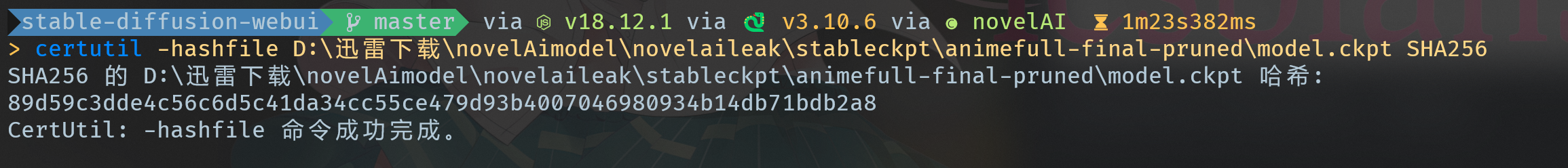基于conda进行手动配置novelAI
最近大家应该都玩过novelAI了,出来的图片质量都非常棒,但是b站大佬给的配置只是打包了的bat文件,但是这显然不符合我们的折腾精神,于是我们来尝试使用conda来进行纯手工配置。
前置条件
- git
- conda(在win上使用miniconda或者anconda均可,建议使用miniconda,体积更小)
- nvida的cuda驱动
- 合适的磁力链接下载软件
- 适当的访问外网方式,您可能需要配置命令行、conda等工具,以及您可能需要对pip/conda等工具进行换源,在此不多赘述。
安装stable-diffusion-webui
stable-diffusion-webui是一个基于用于稳定扩散的 Gradio 库的浏览器界面,作用是将泄露出来的novelAI模型以一个可视化比较好的方式进行训练与导出。
这里我们采用git clone的方式来进行下载,同时也更方便我们后期的升级等操作。在命令行中输入
git clone https://github.com/AUTOMATIC1111/stable-diffusion-webui.git
等待自动克隆完毕,在此期间可以进行下一步或者做你喜欢的事。
下载泄露版的novelAI模型
您可以选择合适的磁力链接下载工具,下载如下的文件
magnet:?xt=urn:btih:LPPEILNIMJS3M4FD4XVDCY5PVUWG7DWM&dn=novelaileak&xl=55901742348
注意,您不需要下载全部的文件,您只需要下载stableckpt文件夹中的以-final-pruned后缀或者-latest后缀的文件即可。以下是各个后缀的解释:
- animefull 完整版
- animesfw 全年龄版(去除掉了某些奇怪的东西)
- -latest 最新的版本,也就是常说的7G版,请注意,这可能需要消耗更多的显存
- -final-pruned 最终裁剪版,也就是常说的4G版
- -prevgood 之前较好的版本,一般不使用
请选择一个或者多个您喜欢的模型下载,如果您对不同的模型区别有疑问,可以参考这个链接。
在下载的过程中,您可以选择等待或者是做您喜欢的事。
创建一个conda虚拟环境
运行如下命令来创建一个conda的虚拟环境,注意python版本需要为3.10.6以上
conda create -n name python=3.10
-n参数后面的name替换为为您想创建的虚拟环境的名称,在这里我使用了novelAI,之后的命令中将使用这个名称,如果您使用了别的名称,请注意自行替换。
激活环境,使用
conda activate novelAI
或者直接使用
activate novelAI
安装PyTorch
无需手动安装,接下来的安装依赖的环节会自动安装合适版本的PyTorch,手动安装可能会出现版本不兼容问题。
在这里,我们安装CUDA版的Pytorch,以便于获得更快的出图速度。如果您没有安装CUDA的驱动,请您自行安装以进行下一步。
前往PyTorch官网,查找适合您电脑CUDA驱动的版本(您可以通过命令nvcc -v查看当前电脑的CUDA驱动版本,并安装低于CUDA版本的PyTorch)。在这里,我们安装1.12.1版本,使用CUDA 11.6的PyTorch(使用别的版本请自行替换命令)。
conda install pytorch==1.12.1 torchvision==0.13.1 torchaudio==0.12.1 cudatoolkit=11.6 -c pytorch -c conda-forge
等待PyTorch安装完成,并查看stable-diffusion-webui是否已经完成克隆。如果没有,请坐和放宽,等待克隆完成进行下一步的依赖安装操作。
安装stable-diffusion-webui依赖
切换到克隆好的stable-diffusion-webui文件夹下
cd stable-diffusion-webui
运行命令
pip install -r requirements.txt
等待自动安装相关的依赖。在这段时间您可以将刚才下载好的模型的ckpt和yaml文件移到stable-diffusion-webui\models\Stable-diffusion文件夹下,并将同一个模型的ckpt和yaml文件修改为相同的名字。
等待pip命令执行完毕之后,运行命令
python launch.py
将会自动安装模型中所需的别的依赖。这段过程可能有些漫长,但是请您耐心等待。
等待命令执行完毕,见到如下输出即代表配置完成 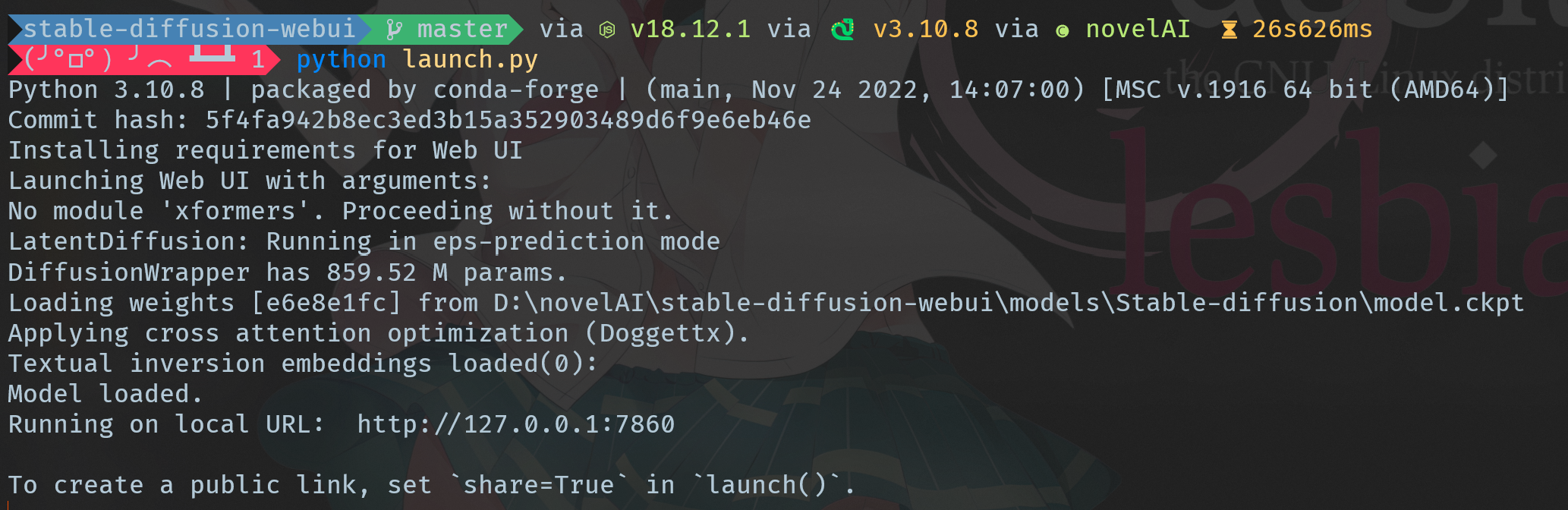 按照提示打开
按照提示打开http://127.0.0.1:7860,即可使用。 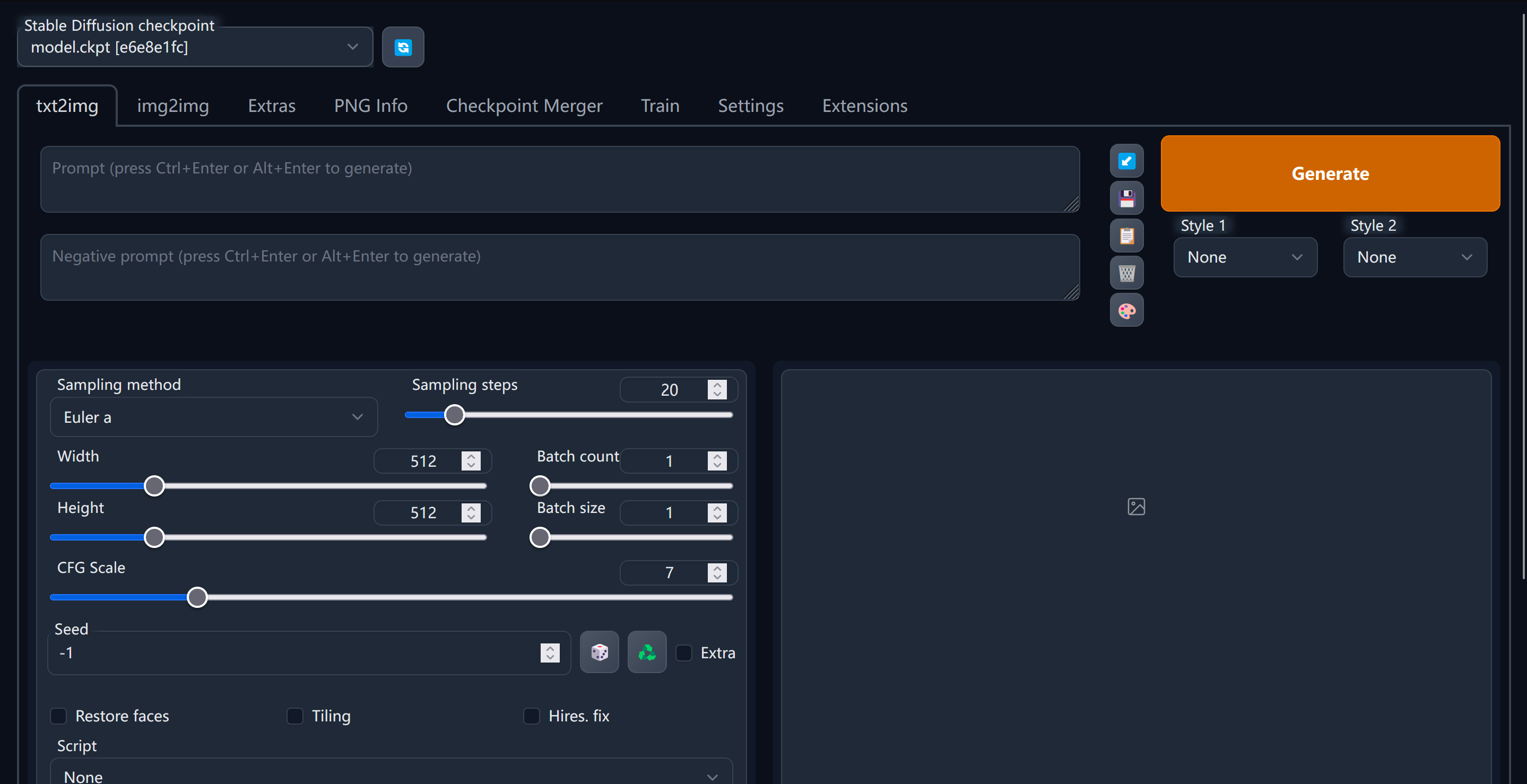
安装本地化(可选)
进入网页的Extensions选项,选择其中的Available选项卡,取消掉loclization的勾,然后再点击Load from的橙色按钮。 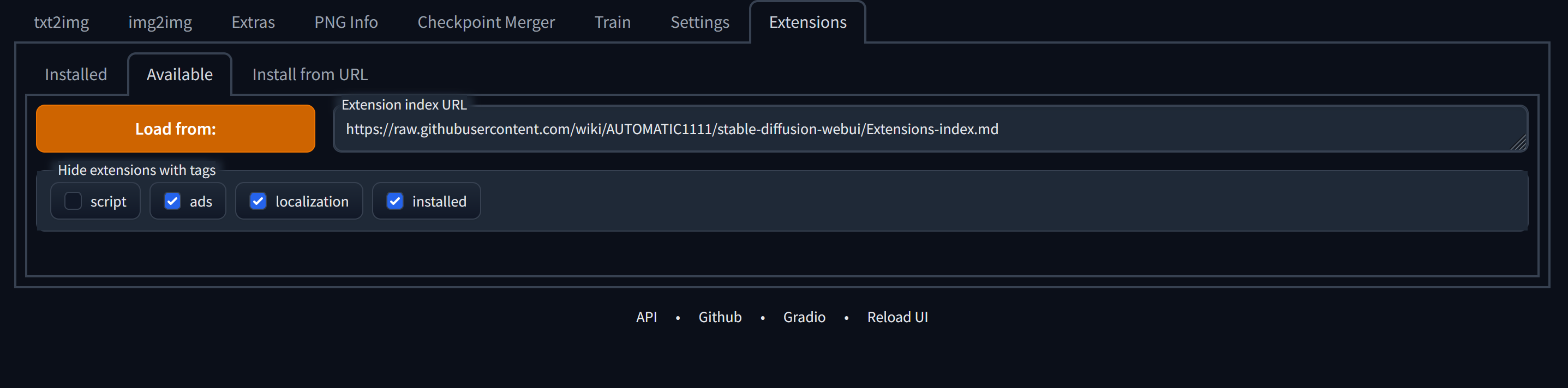 在接下来的选项中找到zh_CN Localization,点击右边的Install按钮进行安装。安装完成之后重启服务,然后在网页的Setting选项中点击show all page,然后搜素找到Localization选项,里面选择zh_CN,最后然后按一下页面顶部的橙色按钮Apply Setting保存设置,再按Reload UI。
在接下来的选项中找到zh_CN Localization,点击右边的Install按钮进行安装。安装完成之后重启服务,然后在网页的Setting选项中点击show all page,然后搜素找到Localization选项,里面选择zh_CN,最后然后按一下页面顶部的橙色按钮Apply Setting保存设置,再按Reload UI。
FAQ
报错"!!!! The file is most likely corrupted !!!!"
完整报错日志如下:
Python 3.10.6 | packaged by conda-forge | (main, Oct 24 2022, 16:02:16) [MSC v.1916 64 bit (AMD64)]
Commit hash: 5f4fa942b8ec3ed3b15a352903489d6f9e6eb46e
Installing requirements for Web UI
Launching Web UI with arguments:
No module 'xformers'. Proceeding without it.
Checkpoint model.ckpt [e6e8e1fc] not found; loading fallback model.ckpt [925997e9]
LatentDiffusion: Running in eps-prediction mode
DiffusionWrapper has 859.52 M params.
Loading weights [925997e9] from D:\novelAI\stable-diffusion-webui\models\Stable-diffusion\model.ckpt
Error verifying pickled file from D:\novelAI\stable-diffusion-webui\models\Stable-diffusion\model.ckpt:
Traceback (most recent call last):
File "D:\novelAI\stable-diffusion-webui\modules\safe.py", line 81, in check_pt
with zipfile.ZipFile(filename) as z:
File "C:\Users\HalfSweet\.conda\envs\novelAI\lib\zipfile.py", line 1267, in __init__
self._RealGetContents()
File "C:\Users\HalfSweet\.conda\envs\novelAI\lib\zipfile.py", line 1334, in _RealGetContents
raise BadZipFile("File is not a zip file")
zipfile.BadZipFile: File is not a zip file
During handling of the above exception, another exception occurred:
Traceback (most recent call last):
File "D:\novelAI\stable-diffusion-webui\modules\safe.py", line 135, in load_with_extra
check_pt(filename, extra_handler)
File "D:\novelAI\stable-diffusion-webui\modules\safe.py", line 102, in check_pt
unpickler.load()
_pickle.UnpicklingError: persistent IDs in protocol 0 must be ASCII strings
-----> !!!! The file is most likely corrupted !!!! <-----
You can skip this check with --disable-safe-unpickle commandline argument, but that is not going to help you.
loading stable diffusion model: AttributeError
Traceback (most recent call last):
File "D:\novelAI\stable-diffusion-webui\webui.py", line 66, in initialize
modules.sd_models.load_model()
File "D:\novelAI\stable-diffusion-webui\modules\sd_models.py", line 321, in load_model
load_model_weights(sd_model, checkpoint_info)
File "D:\novelAI\stable-diffusion-webui\modules\sd_models.py", line 202, in load_model_weights
sd = read_state_dict(checkpoint_file)
File "D:\novelAI\stable-diffusion-webui\modules\sd_models.py", line 184, in read_state_dict
sd = get_state_dict_from_checkpoint(pl_sd)
File "D:\novelAI\stable-diffusion-webui\modules\sd_models.py", line 155, in get_state_dict_from_checkpoint
pl_sd = pl_sd.pop("state_dict", pl_sd)
AttributeError: 'NoneType' object has no attribute 'pop'
Stable diffusion model failed to load, exiting
一些模型可以用,但是animefull-final-pruned模型没法用,加上--disable-safe-unpickle参数后报错如下:
Python 3.10.6 | packaged by conda-forge | (main, Oct 24 2022, 16:02:16) [MSC v.1916 64 bit (AMD64)]
Commit hash: 5f4fa942b8ec3ed3b15a352903489d6f9e6eb46e
Installing requirements for Web UI
Launching Web UI with arguments: --disable-safe-unpickle
No module 'xformers'. Proceeding without it.
Checkpoint model.ckpt [e6e8e1fc] not found; loading fallback model.ckpt [925997e9]
LatentDiffusion: Running in eps-prediction mode
DiffusionWrapper has 859.52 M params.
Loading weights [925997e9] from D:\novelAI\stable-diffusion-webui\models\Stable-diffusion\model.ckpt
loading stable diffusion model: RuntimeError
Traceback (most recent call last):
File "D:\novelAI\stable-diffusion-webui\webui.py", line 66, in initialize
modules.sd_models.load_model()
File "D:\novelAI\stable-diffusion-webui\modules\sd_models.py", line 321, in load_model
load_model_weights(sd_model, checkpoint_info)
File "D:\novelAI\stable-diffusion-webui\modules\sd_models.py", line 202, in load_model_weights
sd = read_state_dict(checkpoint_file)
File "D:\novelAI\stable-diffusion-webui\modules\sd_models.py", line 179, in read_state_dict
pl_sd = torch.load(checkpoint_file, map_location=map_location or shared.weight_load_location)
File "D:\novelAI\stable-diffusion-webui\modules\safe.py", line 106, in load
return load_with_extra(filename, extra_handler=global_extra_handler, *args, **kwargs)
File "D:\novelAI\stable-diffusion-webui\modules\safe.py", line 151, in load_with_extra
return unsafe_torch_load(filename, *args, **kwargs)
File "C:\Users\HalfSweet\.conda\envs\novelAI\lib\site-packages\torch\serialization.py", line 705, in load
with _open_zipfile_reader(opened_file) as opened_zipfile:
File "C:\Users\HalfSweet\.conda\envs\novelAI\lib\site-packages\torch\serialization.py", line 242, in __init__
super(_open_zipfile_reader, self).__init__(torch._C.PyTorchFileReader(name_or_buffer))
RuntimeError: PytorchStreamReader failed reading zip archive: failed finding central directory
Stable diffusion model failed to load, exiting
经过b站一位大佬发的Hash对照来看,发现是使用比特彗星下载的文件的Hash不对,但是很神奇的是stable-diffusion-webui的计算的8位正确。 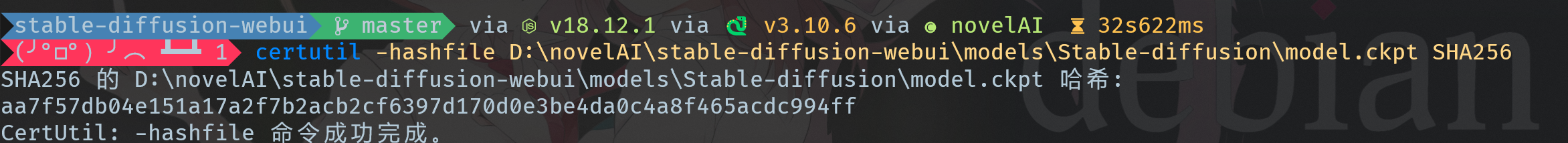

经过重新检查文件完整性的操作,问题修复。